What is Wordpad-
It is a text editor created by Microsoft. Available on all types of Windows computers. In this case, you can edit any type of note, and you can create a text format. It has many features because it is different from Notepad.
What is the most common use of WordPad for making notes only? It is a word processing software designed by Microsoft to make notes. Although its use has been very limited since the advent of Microsoft Word, some of its features make it unique today. Let us know about word pad tools.
Elements of Wordpad:-
1. Title bar:-
The title bar at the top of the entire WordPad window shows the file name you have opened. Unless a file is saved by name, its name remains a document.
2. Quick Access Toolbar:
Has command buttons such as Save, Undo, and Redo, with help where any command can work immediately.
3. Tab Bar:
Each tab in the Tab Bar provides different tools to the Ribbon. Also called the ribbon bar.
4. Ribbon:
In this case, all the commands of the different tabs are grouped.
5. Ruler:
This is the scale used to adjust the text area of a document to the correct size, tab configuration, etc.
6. Scroll Bar:
This is a slide to the edge of the WordPad window that scrolls the large document up and down, left to right.
7. Enter a Point:
This appears as a small flashing line in the workspace that indicates where the next text will be printed. Also called a cursor.
8. Status Bar:
Here shows the location of the mouse pointer in the document. To its right is the zoom level control, with the help of which the document is zoomed in to zoom out.
9. Program Window Control:
There are buttons to minimize, expand and close with the help of the WordPad window that can be minimized, enlarged or closed.
WordPad Advantage:-
1. It also has the option of image editing and text editing.
2. You can also change the text color in it.
3. In this case, you can change the background color of any text.
4. there is an option to link Word to the URL.
5. You get a lot of status in this.
6. you will find more tools than Notepad
7. you can send an email to any open file.
Conclusion:-
Friends, we hope you enjoyed our post. So give your feedback in the comments. if you have a question or suggestion. So you can ask through ideas. Thanks for staying with Manish Tech!
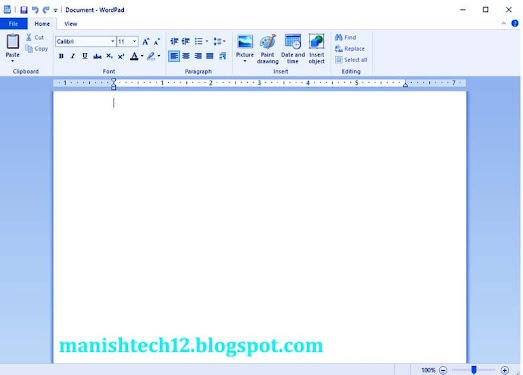



0 Comments